
1) The
EASY Solution
If you simply provide the Comcast dialtone at the User Interface box where
the Qwest dialtone was provided, nothing else needs to be done.
If you are considering simply plugging the Comcast dialtone into the
nearest jack to the modem, STOP!! and read on.....
2) How
to
Properly connect a Comcast Modem Dialtone to a House with an Alarm
System -- Do NOT just plug your dialtone into the nearest jack!!
 You
cannot just plug the Comcast modem into any jack when you
have a home alarm system, personal medical alert or personal emergency
response system, or other specialized security equipment connected to
the telephone wiring. In some cases, such as with most home alarms,
the security device will simply not function properly (the inside
phone jacks will work, but the alarm system will be unable to dial
out). However, with other types of devices, such as certain types of
driveway intercom/gate controllers, you could actually damage both the
Comcast modem and the security equipment by simply plugging the
Comcast modem into any jack, because both the Comcast modem and the
security
equipment are capable of producing line and/or ringing voltage, and
they may be hooked up in opposite polarities — definitely NOT a
good situation! In such cases, you must connect the Comcast modem to
the inside telephone wiring before it reaches the alarm or security
equipment, in the same manner as the traditional phone line was
previously connected.
You
cannot just plug the Comcast modem into any jack when you
have a home alarm system, personal medical alert or personal emergency
response system, or other specialized security equipment connected to
the telephone wiring. In some cases, such as with most home alarms,
the security device will simply not function properly (the inside
phone jacks will work, but the alarm system will be unable to dial
out). However, with other types of devices, such as certain types of
driveway intercom/gate controllers, you could actually damage both the
Comcast modem and the security equipment by simply plugging the
Comcast modem into any jack, because both the Comcast modem and the
security
equipment are capable of producing line and/or ringing voltage, and
they may be hooked up in opposite polarities — definitely NOT a
good situation! In such cases, you must connect the Comcast modem to
the inside telephone wiring before it reaches the alarm or security
equipment, in the same manner as the traditional phone line was
previously connected.
Occasionally
we'll get an e-mail from someone that reads something like this: "I
unplugged my line at the network interface box, and then I plugged my
Comcast modem into one of the jacks inside the house, and everything
seems to work, including the alarm! So that means I don't have to do
anything else, right?"
Well, sorry, but the only reason everything appeared to work is because the writer of the e-mail didn't test it properly. The thing to do is to take a phone off the hook and leave it off for at least one minute (if you still hear dial tone, press the # key on the phone to make it stop, but leave the phone off the hook while you make the following test). THEN test the alarm to see if it can "phone home." If the Comcast modem is connected to the line properly, the alarm will still be able to make its call, even with the phone off-hook. If it can't make the connection (and in the situation described here, it shouldn't be able to), then no, you really can't just plug the Comcast modem into the nearest jack without doing any rewiring - not if you expect the alarm system to work as intended.
 Our
home alarms are wired using a CAT 5 wire from the Network Interface Box
to an RJ31X jack (an 8-pin modular jack,
usually located in the alarm panel. RJ31X is the
designation for this jack in the United States; in Canada it's known by
the designation CA38A, but we will refer to it as a RJ31X jack here),
and there is a pair that connects the RJ31X jack to the
incoming line from the Network Interface Box outside. Our
standard color code for this
pair on the CAT5 wire we pull to the interface is the blue pair. Disconnect
this wire pair from the Network Interface Box at the
RJ31X jack and connect your dialtone from the Comcast modem. If
the screw
terminals or punch-down connections in the RJ31X jack are numbered, the
blue pair will be on connectors 4 and 5. (See photo)
Our
home alarms are wired using a CAT 5 wire from the Network Interface Box
to an RJ31X jack (an 8-pin modular jack,
usually located in the alarm panel. RJ31X is the
designation for this jack in the United States; in Canada it's known by
the designation CA38A, but we will refer to it as a RJ31X jack here),
and there is a pair that connects the RJ31X jack to the
incoming line from the Network Interface Box outside. Our
standard color code for this
pair on the CAT5 wire we pull to the interface is the blue pair. Disconnect
this wire pair from the Network Interface Box at the
RJ31X jack and connect your dialtone from the Comcast modem. If
the screw
terminals or punch-down connections in the RJ31X jack are numbered, the
blue pair will be on connectors 4 and 5. (See photo)
The return pair
from the alarm panel to feed the phones in the house is the orange pair. This pair
will be connected to 1 and 8 on the RJ31X (see photo).
Do
NOT
plug the
Comcast modem into the RJ31X jack!
You must make a wire connection to the terminals inside the jack. For
additional information on RJ31X jack wiring, including an explanation
of how the RJ31X works and why it is used, we suggest you visit the
page at HomeTech
Solutions entitled How Do
I ... Wire an RJ31X Jack?
Color Equivalents between the
newer Cat3/Cat5 wiring and the older quad wiring
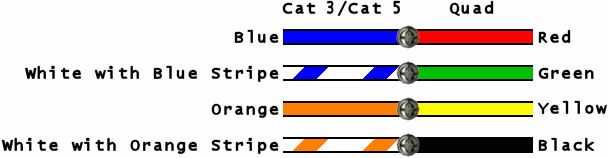
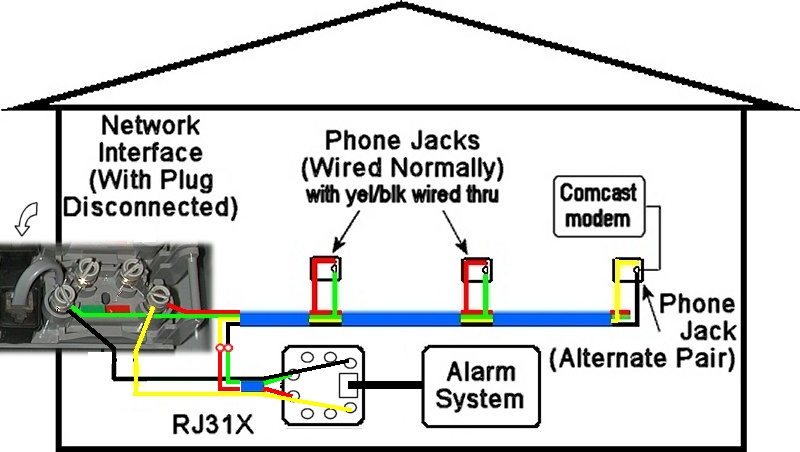 This
house diagram may be helpful. It shows one possible method of
hooking up a Comcast
modem to an existing alarm system, and is intended to illustrate a
concept, not to be a schematic diagram. The older "quad" color codes
are used because they show up better in a small diagram like this (and
are also a lot easier to draw!). The idea is that wherever you want
to
put the Comcast modem, you rewire the phone jack at that location to
utilize an otherwise unused pair (in this case the yellow and black
pair) to carry the dialtone from the Comcast modem back to the Network
Interface Unit. There will already be a wire coming
from
the alarm system (the RJ31X jack) with two pairs being used, the orange pair, which feeds
the phone jacks inside the home from the alarm (the yellow and black
pair
in this diagram), and the blue
pair which carries dial tone to the alarm
from the Network Interface Box (the red and green pair in this
diagram).
This
house diagram may be helpful. It shows one possible method of
hooking up a Comcast
modem to an existing alarm system, and is intended to illustrate a
concept, not to be a schematic diagram. The older "quad" color codes
are used because they show up better in a small diagram like this (and
are also a lot easier to draw!). The idea is that wherever you want
to
put the Comcast modem, you rewire the phone jack at that location to
utilize an otherwise unused pair (in this case the yellow and black
pair) to carry the dialtone from the Comcast modem back to the Network
Interface Unit. There will already be a wire coming
from
the alarm system (the RJ31X jack) with two pairs being used, the orange pair, which feeds
the phone jacks inside the home from the alarm (the yellow and black
pair
in this diagram), and the blue
pair which carries dial tone to the alarm
from the Network Interface Box (the red and green pair in this
diagram).
So what is happening here is that the yellow and black pair (inside the house) is carrying dial tone from the Comcast modem to the Network Interface, then to the alarm panel RJ31X, and the red and green pair (inside the house) is carrying the dial tone from the alarm to the rest of the house. Your color codes may not be the same (and you will have to pay careful attention to which colors are associated with the line in, and which are used for the line out at the RJ31X jack) but again, this is just to illustrate the concept of sending dial tone from the Comcast modem on an unused pair to the Network interface unit, then from there to the alarm, then from the alarm back to the network interface unit (on a different pair), and then to the rest of the jacks in the house. The advantage of doing it this way is that you will probably be able to use cable pairs in existing wiring, and may not have to run any new wiring at all. The essential thing here is to be absolutely sure that the dial tone from the Comcast modem is connected to the same terminals on the RJ31X jack where the dial tone from the phone company originally came into the jack, and that the house phones are being fed from the other pair on the RJ31X.
If there is not a spare pair from the modem to the Interface box, you must pull a new wire to the Interface box.